Step by Step Instructions on setting up your TintWiz Forms
Here is the software you will want to be logged in on:
- TintWiz - TintWiz is a service to create custom embedded contact forms for you detailing site. You can also follow their step-by-step guide here.
- Your Detailers Roadmap Site
Step 1: Log-in to your TintWiz Account
Step 1: Request Google Sheet Intregration via your Website Comment
- Login to your TintWiz Account
- In your dashboard, click 'Lead Forms' on the left hand side
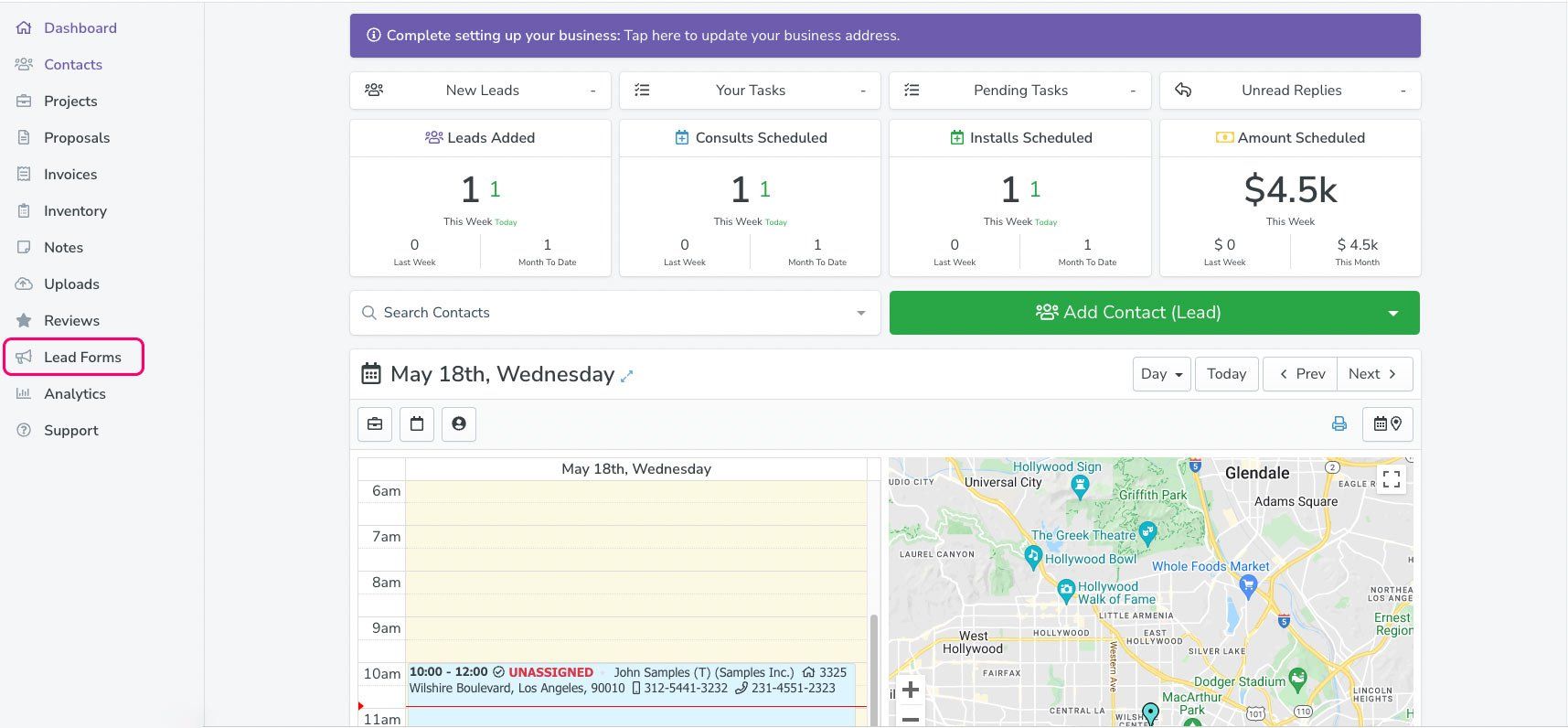
Step 2: Creating Your Lead Form
After navigating to your Lead Form page, here is where you can customize and create your lead form.
- Name your contact form, add any notes you may need for your reference
- Hit "Save Form"
Step 3: Updating Your Form
After creating and naming your TintWiz Lead Form, you can modify it with any items you need on your form.
- While viewing your form, click 'Edit Settings' on the right
- Customize your form to your liking, add Vehicle info, adjust any current fields and adjust any styling
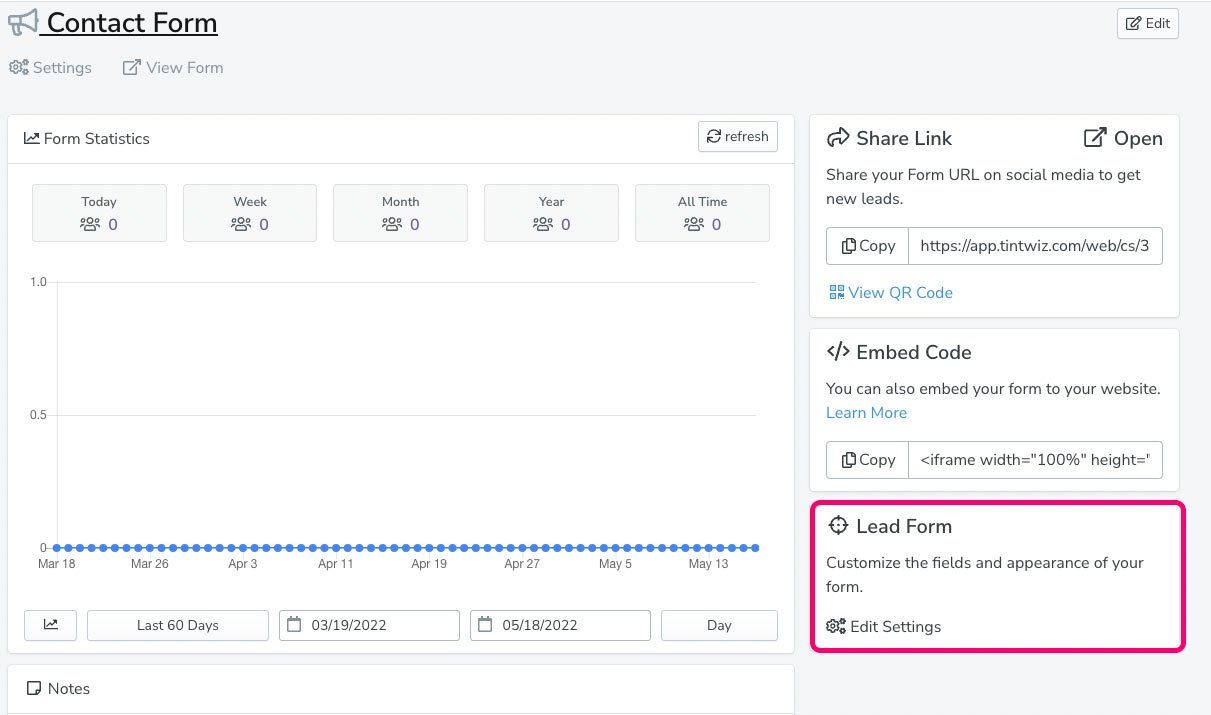
Step 4: Adding Elements to Your Form
If you want to add more elements like package selections or any other fields, you will need to add a Custom Field
- Click "Add New Field' under custom fields
- Select the style of field you want to use and fill out with the instructions TintWiz Provides
- Once complete, click 'Save Changes' at the bottom
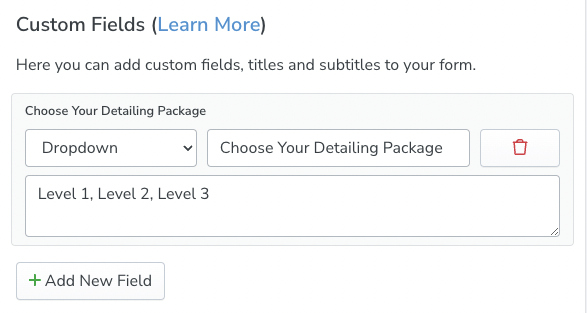
Step 5: Integrating Your Forms
Once you have your form made to your liking, send to Detailer's Roadmap and we will insert onto your site.
- On the main page of your Form, click 'Copy Embed Code'
- Take your copied code, insert into a word document
- Send your word document file in a comment on your Detailers Roadmap site, asking you want to replace your Contact Forms with TintWiz forms
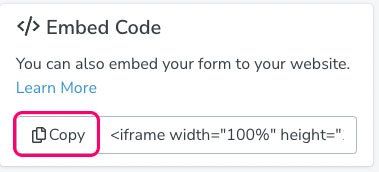
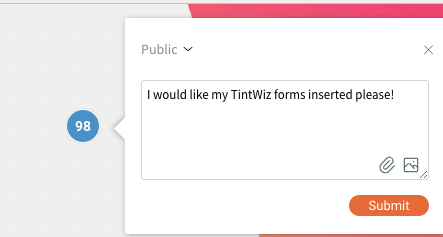
And You're Done!
We will take care of it from here to ensure your forms are live on your site/ If you have any questions, contact us today and one of our team members will help you out.


