Step by Step Instructions on setting up your Detail Bookie
Here is the software you will want to be logged in on:
- Detail Bookie
- Your Detailers Roadmap Site
Step 1: Log-in to your Detail Bookie Account
- Follow along to the video below from Madison of Detail Bookie
- Copy your Detail Bookie Visit Booking link
Step 2: Provide Your Detail Bookie Link
- Take your copied Detail Bookie link, and log into our client portal
- Leave a comment on your site, saying you want to add Detail Bookie, and Paste the link
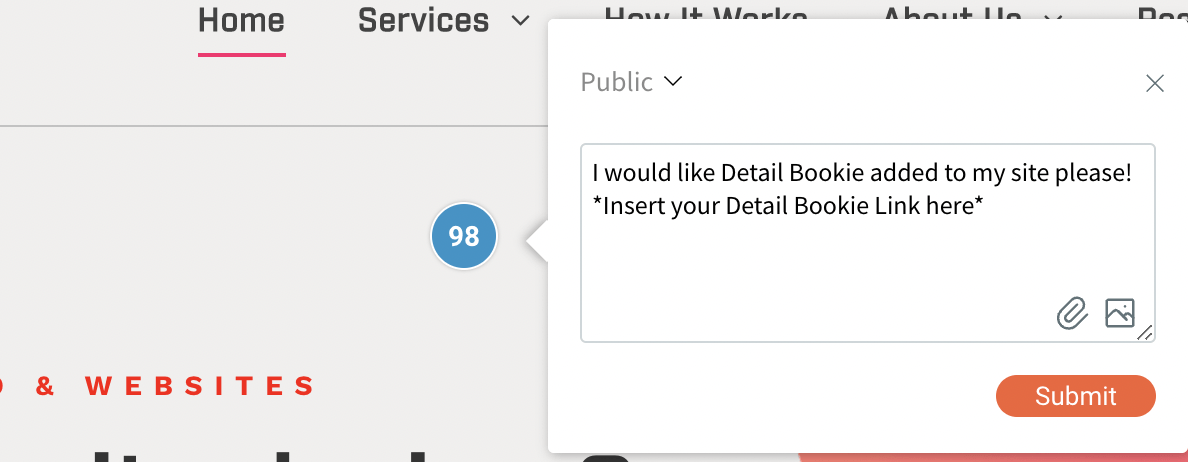
And you're done!
You have completed all the necessary steps for us to get your detail bookie link on the site. Our Development team will take it from there and replace all your buttons to your new link. Contact us if you have any questions!


